What is cloud transformation?
Before we can talk about the nuts and bolts of cloud transformation, it’s important to make the distinction from digital transformation. The two are often conflated, and while they are related, they are not the same—the cloud is the enabler of digital transformation. If you’re starting from scratch, cloud-native is the way to go. But more often than not, you don’t have the luxury of a fresh start—you’ve got to migrate existing applications and supporting systems to the cloud. That migration process isn’t as easy as just moving code from one server (on-premises) to another (in the cloud). There’s additional work involved to extend, enhance, and re-write portions of your applications—and that’s the work of cloud transformation.
The pitfalls of cloud-first digital transformation strategies
In the early days of digital transformation, many organizations—and even the U.S. federal government—who were eager to reap the benefits of the cloud instituted cloud-first policies to accelerate the pace of adoption. The idea was to always default to cloud-native deployment. But there are several problems with this approach. First, unless you’re a brand-new startup, you’ve already got applications and data, and other associated components such as storage, on-premises. You’re not going to ditch all those investments for new cloud-first alternatives. Even if you could lift and shift the entire thing lock, stock, and barrel—which, by the way, is highly unlikely—you’d still have decisions to make and migration work to do. That’s why companies shifted away from cloud-first in favor of cloud-smart, which focuses more on the how, rather than just the what, and takes an outcomes-based approach to get optimal benefits from performance, cost, and risk perspectives.
7 steps to successful cloud transformation
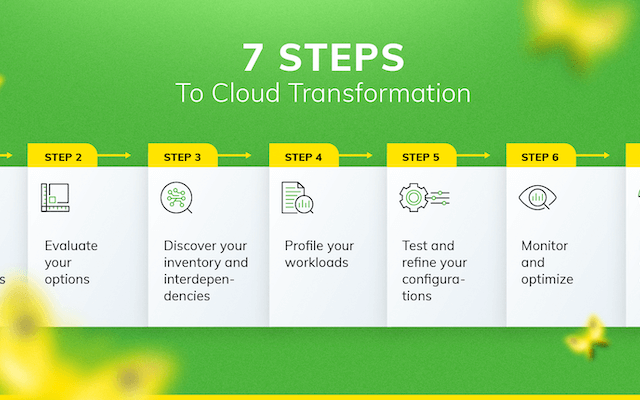
Step 1: Set your goals and priorities.
Migrating to the cloud is a means to an end, not a goal in and of itself. It’s how you enable the digital transformation that will deliver your anticipated business benefits. But too often in complex projects like cloud transformation, something gets lost in translation between vision and execution. As you get deeper in the technical weeds, individual decisions can sometimes be made that don’t align well—or worse, run counter to—overall strategic objectives. Your cloud transformation initiative will have IT-centric decision points and metrics, but those should be made within the context of the business goals and priorities of the transformation (here’s an example of what we’re talking about).
Step 2: Evaluate your options.
There are many paths to the cloud and each one is appropriate for a given set of circumstances. The one(s) you choose depend on a variety of factors and will drive the level and type of transformation work required. For example:
- Lift and shift: Sometimes called rehosting, this is where you just move an existing application workload along with other dependent workloads over to a cloud environment. This approach requires the least amount of transformation, but could result in overprovisioning and other issues that make your cloud deployment sub-optimal.
- Extend to the cloud: In this case, you simply extend an existing workload to use cloud service resources when needed. This approach primarily focuses on cloud resources for compute and storage.
- Cloud-optimized: Here you rearchitect and rewrite parts of an application so you can take advantage of more advanced cloud services while keeping the core of the existing application intact.
- Cloud-native: In this scenario, you replace an application with a new one that’s architected and written specifically to fully leverage all aspects of cloud deployment.
- Replace with SaaS: This option also replaces the existing application, but does so with a SaaS offering. This may be more appropriate for non-core applications (think HR, billing, salesforce management, etc.) than those that are central to your make-or-break competitive strategy.
Step 3: Discover your inventory and interdependencies.
Whichever migration paths you take, you will ultimately have to move some workloads from current on-premises or private-cloud deployments into the public cloud. But given the complexity of modern IT environments, it may not be obvious which workloads need to be migrated to avoid breaking dependencies. Workload interdependencies also help determine the sequences of migration, and even what should stay on-premises. But it’s not enough to just build an inventory. You want to characterize those workloads to measure utilization and performance, and to identify any ongoing issues with your current hosts or VMs. This information enables you to create a baseline assessment of the health, utilization, and performance of the target environment—and it’s critical to understand this before you begin migration.
Step 4: Profile your workloads.
The next step is to develop initial cloud configurations with associated cost analysis. But if the workloads from step 3 number in the hundreds or thousands, you first want to group them. Using the workload characterization data, you can cluster workloads with similar resource, utilization, and time-based characteristics to create affinity groups, significantly condensing the complexity and scale of the profiling process. From there, you can create a representative workload for each affinity group from which to make your candidate cloud configuration choices and build initial cost estimates.
Step 5: Test and refine your configurations.
You want to test your proposed configurations and understand the performance and cost impact of variations before making any financial commitments. You want to “play back” the profiles of the representative workloads at a high fidelity to validate the cloud configuration meets desired performance levels while minimizing cost. Ideally you should be able to iterate so you can refine your selections. At this point, you know the conditions your migrating workloads are coming from and the conditions they’re going into. It’s move time.
Step 6: Monitor and optimize.
Your work isn’t done. You need to verify that the application’s performance and utilization are meeting expectations. If there are deviations, you need to create a plan to remediate the issues. And then you want to continue monitoring on an ongoing basis. Your business will evolve, and so will your workloads. And cloud offerings and costs change frequently. You want to uncover potential issues before they become big problems, and you want to look for opportunities to optimize to keep your cloud infrastructure right-sized and cost-efficient over the long term.
Step 7: Measure and quantify results.
You’ve now successfully executed your cloud transformation initiative to support the business goals and priorities from step 1. Don’t forget to capture and report on metrics that tie results directly back to the objectives that the business cares about.
Virtana: Your Cloud Transformation Partner
Virtana Workload Placement helps you migrate select applications to the cloud efficiently and correctly the first time—every time. Try it for free

Ricardo Negrete




